


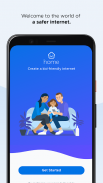

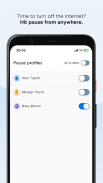

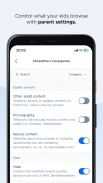
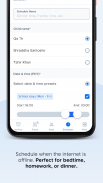






Securly Home

คำอธิบายของSecurly Home
นำโซลูชันความปลอดภัยทางออนไลน์หนึ่งเดียวที่ได้รับความไว้วางใจจากโรงเรียนกว่า 15,000 แห่งมาไว้ในบ้านของคุณ
โบกมือลาความเครียดที่มาพร้อมกับการส่งอุปกรณ์การเรียนกลับบ้าน Securly Home เป็นคุณสมบัติฟรีที่รวมอยู่ในการซื้อตัวกรองของโรงเรียนของคุณ ทำให้ผู้ปกครองควบคุมอุปกรณ์โรงเรียนของบุตรหลานเมื่อกลับถึงบ้าน รวมถึงการกรองเว็บ การจำกัดไซต์ และเวลาหน้าจอที่มีการควบคุม
Securly Home ช่วยให้ผู้ปกครองได้รับข่าวสารอยู่เสมอว่าบุตรหลานของตนกำลังทำอะไรทางออนไลน์ ไม่ว่าจะเป็นที่โรงเรียนหรือที่บ้าน แอพที่ครอบคลุมและใช้งานง่ายนี้ช่วยให้ผู้ปกครองบล็อกเนื้อหาที่ไม่เหมาะสม ดูฟีดกิจกรรมแบบเรียลไทม์ และหยุดอินเทอร์เน็ตชั่วคราวได้จากทุกที่ทุกเวลา
Secure Home ใช้งานได้กับอุปกรณ์ของโรงเรียนเท่านั้น ผู้ปกครองสามารถ:
ดูฟีดกิจกรรมตามเวลาจริง
กำหนดกฎสำหรับอุปกรณ์โรงเรียนที่บ้านโดยเฉพาะ
รับการแจ้งเตือนเกี่ยวกับกิจกรรมที่เกี่ยวข้อง (เช่น การกลั่นแกล้ง การทำร้ายตัวเอง)
จำกัดเวลาหน้าจอได้จากทุกที่ด้วยปุ่มหยุดชั่วคราว
กำหนดเวลาที่อินเทอร์เน็ตออฟไลน์ด้วยการตั้งเวลาออฟไลน์




























